Lifting State in React
In this section, we are confronted with the following task: Use the stateful searchTerm from the Search component to filter the stories by their title property in the App component before they are passed as props to the List component. So far, we have learned about how to pass information down explicitly with props and how to pass information up implicitly with callback handlers. However, if you look at the callback handler in the App component, it doesn't come natural to one on how to apply the searchTerm from the App component's handleSearch() handler as filter to the stories.
One solution could be establishing another state in the App component which captures the arriving searchTerm in the App component and then uses it for filtering the stories before they are passed to the List component as props. However, this adds duplication as a bad practice, because the searchTerm would have a state in the Search and App components then. So think about it another way: If the App component is interested in the searchTerm state to filter the stories, why not instantiate the state in the App component instead of in the Search component in the first place?
We will move the useState hook from the Search component to the App component, use the state updater function in the provided callback handler, and use the callback handler in the Search component to pass the event to the parent component. Then, whenever a user types into the input field, the state in the App component will update. Afterward, we will use the new state in the App component to filter() the stories before they are passed to the List component. The following implementation demonstrates the first part of it:
src/App.jsx
const App = () => {
const stories = [ ... ];
const [searchTerm, setSearchTerm] = React.useState('');
const handleSearch = (event) => {
setSearchTerm(event.target.value);
};
return (
<div>
<h1>My Hacker Stories</h1>
<Search onSearch={handleSearch} />
<hr />
<List list={stories} />
</div>
);
};
const Search = (props) => (
<div>
<label htmlFor="search">Search: </label>
<input id="search" type="text" onChange={props.onSearch} />
</div>
);We learned about the callback handler previously, because it helps us to keep an open communication channel from child component (here: Search component) to parent component (here: App component). Now, the Search component doesn't manage the state anymore, but only passes up the event to the App component via a callback handler after the text is entered into the HTML input field. From there, the App component updates its state. The process of moving state from one component to another, like we did in the last code snippet, is called lifting state. Next, you could still display the searchTerm again in the App component (from state, when using searchTerm) or Search component (from props, when passing the searchTerm state down as props).
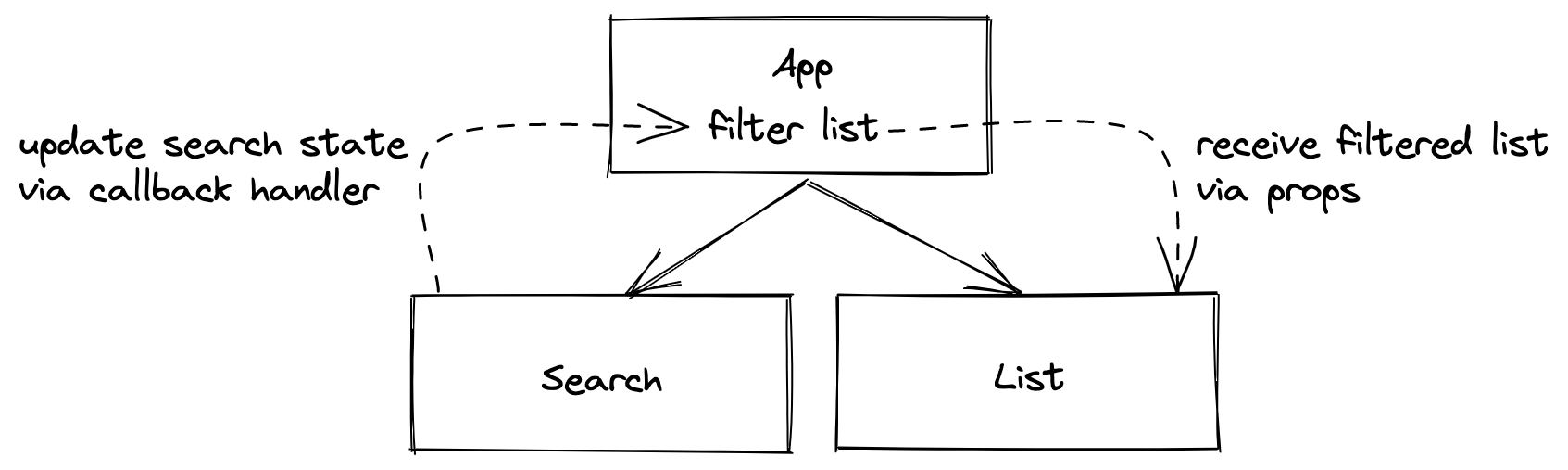
Rule of thumb: Always manage state at a component level where every component that's interested in it is one that either manages the state (using information directly from state, e.g. App component) or a component below the state managing component (using information from props, e.g. List or Search components). If a component below needs to update the state (e.g. Search), pass a callback handler down to it which allows this particular component to update the state above in the parent component. If a component below needs to use the state (e.g. displaying it), pass it down as props.
Finally, by managing the search state in the App component, we can filter the stories with the stateful searchTerm before passing them as list prop to the List component. Try it yourself by using the array's built-in filter() method in combination with the stories and the searchTerm before consulting the following implementation:
src/App.jsx
const App = () => {
const stories = [ ... ];
const [searchTerm, setSearchTerm] = React.useState('');
const handleSearch = (event) => {
setSearchTerm(event.target.value);
};
const searchedStories = stories.filter(function (story) {
return story.title.includes(searchTerm);
});
return (
<div>
<h1>My Hacker Stories</h1>
<Search onSearch={handleSearch} />
<hr />
<List list={searchedStories} />
</div>
);
};Here, the JavaScript array's built-in filter method is used to create a new filtered array. The filter() method takes a function as an argument, which accesses each item in the array and returns true or false. If the function returns true, meaning the condition is met, the item stays in the newly created array; if the function returns false, it's removed:
Code Playground
const words = [
'spray',
'limit',
'elite',
'exuberant',
'destruction',
'present'
];
const filteredWords = words.filter(function (word) {
return word.length > 6;
});
console.log(filteredWords);
// ["exuberant", "destruction", "present"]The filter() method could be made more concise by using an arrow function with an immediate return:
src/App.jsx
const App = () => {
...
const searchedStories = stories.filter((story) =>
story.title.includes(searchTerm)
);
...
};That's all to the refactoring steps of the inlined function for the filter() method. There are many variations to it -- and it's not always simple to keep a good balance between readability and conciseness -- however, I feel like keeping it concise whenever possible keeps it most of the time readable as well.
What's not working very well yet: The filter() method checks whether the searchTerm is present as string in the title property of each story, but it's case sensitive. If we search for "react", there is no filtered "React" story in your rendered list. Try to fix this problem yourself by making the filter() method's condition case insensitive with the pure force of JavaScript. The following code snippet shows you how to achieve it by lower casing the searchTerm and the title of the story:
src/App.jsx
const App = () => {
...
const searchedStories = stories.filter((story) =>
story.title.toLowerCase().includes(searchTerm.toLowerCase())
);
...
};Now you should be able to search for "eact", "React", or "react" and see one of two displayed stories. Congratulations, you have just added your first real interactive feature to your application by leveraging state -- to derive a filtered list of stories -- and props -- by passing a callback handler to the Search component.
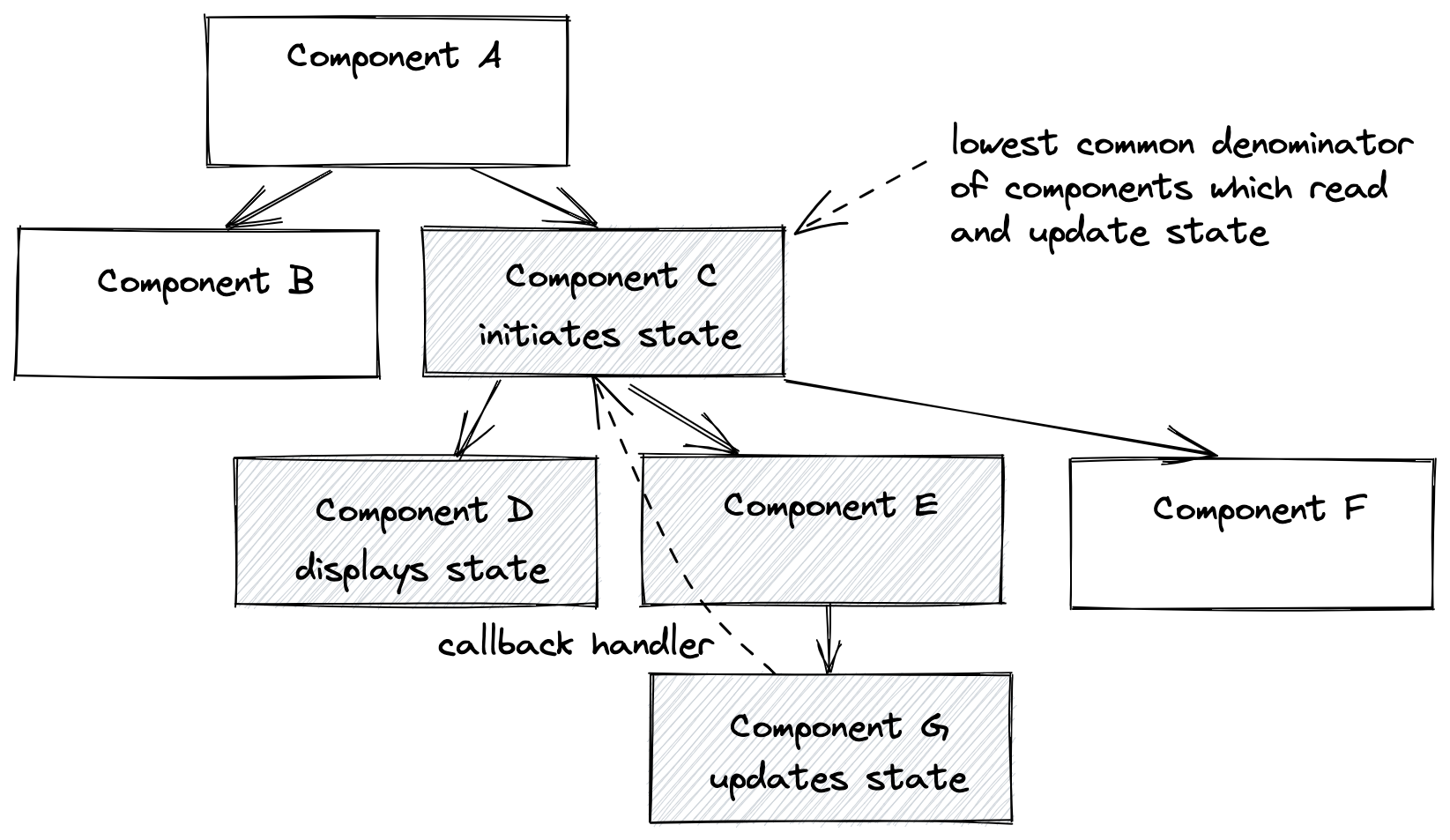
After all, knowing where to instantiate state in React turns out to be an important skill in every React developer's career. The state should always be there where all components which depend on the state can read (via props) and update (via callback handler) it. These are all descendant components of the component which instantiates the state.
Exercises:
- Compare your source code against the author's source code.
- Recap all the source code changes from this section.
- Optional: If you are using TypeScript, check out the author's source code here.
- Read more about lifting state in React.
Interview Questions:
- Question: What is lifting state in React?
- Answer: Lifting state refers to the practice of moving the state from a child component to its parent component.
- Question: Why would you lift state in React?
- Answer: To share and manage state at a higher level, making it accessible to multiple child components.
- Question: How do you lift state in React?
- Answer: Move the state and related functions to a common ancestor (usually a parent) component.
- Question: Can multiple child components share the same lifted state?
- Answer: Yes, lifting state allows multiple child components to share the same state.
- Question: What's the advantage of lifting state over using local state in a component?
- Answer: Lifting state promotes sharing state among components.
- Question: What is the role of callbacks in lifting state?
- Answer: Callback functions are used to pass data from child to parent components when lifting state.
- Question: Can a child component modify the state of a parent component directly through a callback handler?
- Answer: No, the child component can invoke the callback to notify the parent, and the parent can decide how to update its state.
- Question: Is it necessary to lift all state to the top-level parent component?
- Answer: No, only lift state to a level where it needs to be shared among multiple components.
- Question: How does lifting state contribute to better component reusability?
- Answer: Lifting state allows stateful logic to be concentrated in a common ancestor, making components more reusable.