Paginated Fetch
Searching for popular stories via Hacker News API is only one step towards a fully functional search engine, and there are many ways to fine-tune the search. Take a closer look at the data structure and observe how the Hacker News API returns more than a list of hits. Specifically, it returns a paginated list. The page property, which is 0 in the first response, can be used to fetch more paginated lists as results. You only need to pass the next page with the same search term to the API.
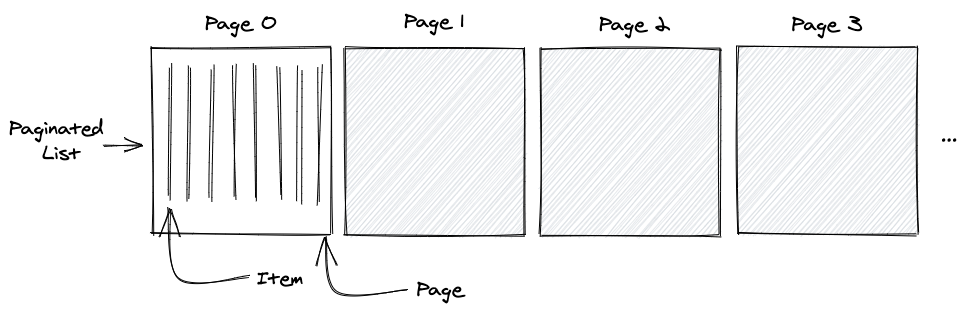
The following shows how to implement a paginated fetch with the Hacker News data structure. If you are used to pagination from other applications, you may have a row of buttons from 1-10 in your mind -- where the currently selected page is highlighted 1-[3]-10 and where clicking one of the buttons leads to fetching and displaying this subset of data.
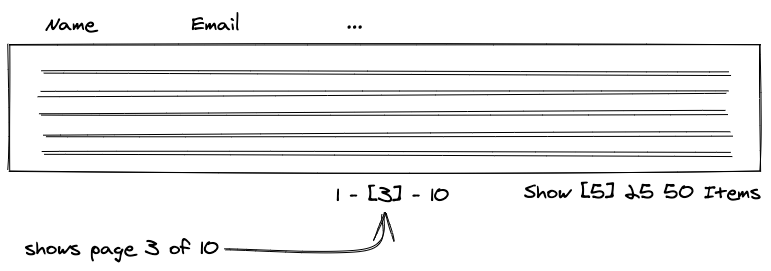
In contrast, we will implement the feature as infinite pagination. Instead of rendering a single paginated list on a button click, we will render all paginated lists as one list with one button to fetch the next page. Every additional paginated list is concatenated at the end of the one list.
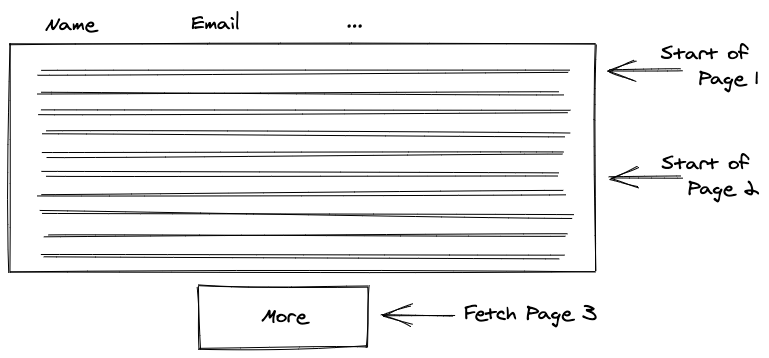
Task: Rather than fetching only the first page of a list, extend the functionality for fetching succeeding pages. Implement this as infinite pagination on button click.
Optional Hints:
- Extend the
API_ENDPOINTwith the parameters needed for the paginated fetch. - Store the
pagefrom theresultas state after fetching the data. - Fetch the first page (
0) of data with every search. - Fetch the succeeding page (
page + 1) for every additional request triggered with a new HTML button.
Let's do this! First, extend the API constant so it can deal with paginated data later. We will turn this one constant:
src/App.jsx
const API_ENDPOINT = 'https://hn.algolia.com/api/v1/search?query=';
const getUrl = (searchTerm) => `${API_ENDPOINT}${searchTerm}`;Into a composable API constant with its parameters:
src/App.jsx
const API_BASE = 'https://hn.algolia.com/api/v1';
const API_SEARCH = '/search';
const PARAM_SEARCH = 'query=';
// careful: notice the ? in between
const getUrl = (searchTerm) =>
`${API_BASE}${API_SEARCH}?${PARAM_SEARCH}${searchTerm}`;Fortunately, we don't need to adjust the API endpoints at other places of the application, because we extracted a common getUrl function for it. However, there is one spot where we must address this logic for the future:
src/App.jsx
const extractSearchTerm = (url) => url.replace(API_ENDPOINT, '');In the next steps, it won't be sufficient to replace the base of our API endpoint, which is no longer in our code. With more parameters for the API endpoint, the URL becomes more complex. It will change from X to Y:
Code Playground
// X
https://hn.algolia.com/api/v1/search?query=react
// Y
https://hn.algolia.com/api/v1/search?query=react&page=0It's better to extract the search term by extracting everything between ? and &. Also consider that the query parameter is directly after the ? and all other parameters like page follow it:
src/App.jsx
const extractSearchTerm = (url) =>
url.substring(url.lastIndexOf('?') + 1, url.lastIndexOf('&'));The key (query=) also needs to be replaced, leaving only the value (searchTerm):
src/App.jsx
const extractSearchTerm = (url) =>
url
.substring(url.lastIndexOf('?') + 1, url.lastIndexOf('&'))
.replace(PARAM_SEARCH, '');Essentially, we'll trim the string until we leave only the search term:
Code Playground.jsx
// url
https://hn.algolia.com/api/v1/search?query=react&page=0
// url after substring
query=react
// url after replace
reactNext, the returned result from the Hacker News API delivers us the page data:
src/App.jsx
const App = () => {
...
const handleFetchStories = React.useCallback(async () => {
dispatchStories({ type: 'STORIES_FETCH_INIT' });
try {
const lastUrl = urls[urls.length - 1];
const result = await axios.get(lastUrl);
dispatchStories({
type: 'STORIES_FETCH_SUCCESS',
payload: {
list: result.data.hits,
page: result.data.page,
},
});
} catch {
dispatchStories({ type: 'STORIES_FETCH_FAILURE' });
}
}, [urls]);
...
};We need to store this data to make paginated fetches later:
src/App.jsx
const storiesReducer = (state, action) => {
switch (action.type) {
case 'STORIES_FETCH_INIT':
...
case 'STORIES_FETCH_SUCCESS':
return {
...state,
isLoading: false,
isError: false,
data: action.payload.list,
page: action.payload.page,
};
case 'STORIES_FETCH_FAILURE':
...
case 'REMOVE_STORY':
...
default:
throw new Error();
}
};
const App = () => {
...
const [stories, dispatchStories] = React.useReducer(
storiesReducer,
{ data: [], page: 0, isLoading: false, isError: false }
);
...
};Extend the API endpoint with the new page parameter. This change was supported by our premature optimizations earlier, when we extracted the search term from the URL:
src/App.jsx
const API_BASE = 'https://hn.algolia.com/api/v1';
const API_SEARCH = '/search';
const PARAM_SEARCH = 'query=';
const PARAM_PAGE = 'page=';
// careful: notice the ? and & in between
const getUrl = (searchTerm, page) =>
`${API_BASE}${API_SEARCH}?${PARAM_SEARCH}${searchTerm}&${PARAM_PAGE}${page}`;Next, we must adjust all getUrl invocations by passing the page argument. Since the initial search and the last search always fetch the first page (0), we pass this page as an argument to the function for retrieving the appropriate URL:
src/App.jsx
const App = () => {
...
const [urls, setUrls] = React.useState([getUrl(searchTerm, 0)]);
...
const handleSearch = (searchTerm, page) => {
const url = getUrl(searchTerm, page);
setUrls(urls.concat(url));
};
const searchAction = () => {
handleSearch(searchTerm, 0);
};
const handleLastSearch = (searchTerm) => {
setSearchTerm(searchTerm);
handleSearch(searchTerm, 0);
};
...
};To fetch the next page when a button is clicked, we'll need to increment the page argument in this new handler:
src/App.jsx
const App = () => {
...
const handleMore = () => {
const lastUrl = urls[urls.length - 1];
const searchTerm = extractSearchTerm(lastUrl);
handleSearch(searchTerm, stories.page + 1);
};
...
return (
<div>
...
{stories.isLoading ? (
<p>Loading ...</p>
) : (
<List list={stories.data} onRemoveItem={handleRemoveStory} />
)}
<button type="button" onClick={handleMore}>
More
</button>
</div>
);
};We've implemented data fetching with the dynamic page argument. The initial and last searches always use the first page, and every fetch with the new "More"-button uses an incremented page. There is one crucial bug when trying the feature, though: the new fetches don't extend the previous list, but completely replace it.
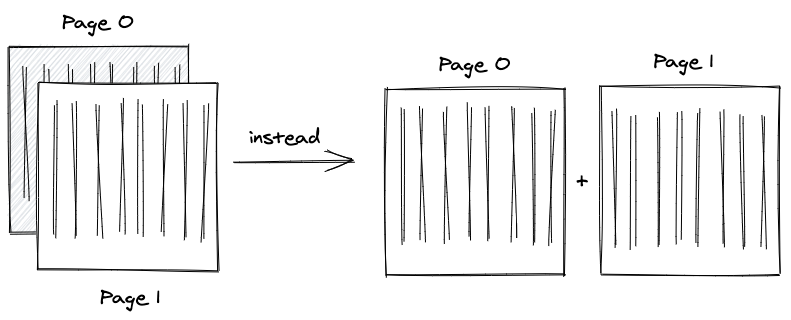
We solve this in the reducer by avoiding the replacement of current data with new data, concatenating the paginated lists:
src/App.jsx
const storiesReducer = (state, action) => {
switch (action.type) {
case 'STORIES_FETCH_INIT':
...
case 'STORIES_FETCH_SUCCESS':
return {
...state,
isLoading: false,
isError: false,
data:
action.payload.page === 0
? action.payload.list
: state.data.concat(action.payload.list),
page: action.payload.page,
};
case 'STORIES_FETCH_FAILURE':
...
case 'REMOVE_STORY':
...
default:
throw new Error();
}
};The displayed list grows after fetching more data with the new button. However, there is still a flicker straining the UX. When fetching paginated data, the list disappears for a moment because the loading indicator appears and reappears after the request resolves.
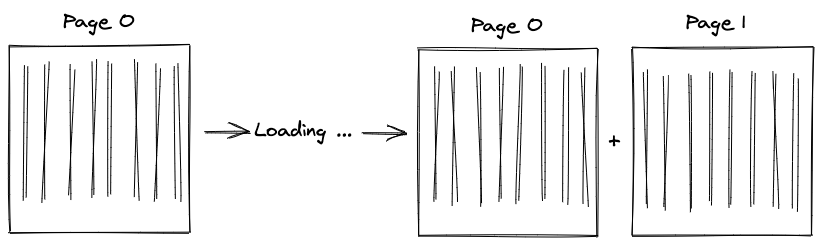
The desired behavior is to render the list -- which is an empty list in the beginning -- and replace the "More"-button with the loading indicator only for the next requests. This is a common UI refactoring for conditional rendering when the task evolves from a single list to paginated lists:
src/App.jsx
const App = () => {
...
return (
<div>
...
<List list={stories.data} onRemoveItem={handleRemoveStory} />
{stories.isLoading ? (
<p>Loading ...</p>
) : (
<button type="button" onClick={handleMore}>
More
</button>
)}
</div>
);
};It's possible to fetch ongoing data for popular stories now. When working with third-party APIs, it's always a good idea to explore its API surface. Every remote API returns different data structures, so its features may vary.
Exercises:
- Compare your source code against the author's source code.
- Recap all the source code changes from this section.
- Revisit the Hacker News API documentation: Is there a way to fetch more items in a list for a page by just adding further parameters to the API endpoint?
- Revisit the beginning of this section which speaks about pagination and infinite pagination. How would you implement a normal pagination component with buttons from 1-[3]-10, where each button fetches and displays only one page of the list?
- Instead of having one "More"-button, how would you implement infinite pagination with an infinite scroll technique? Rather than clicking a button for fetching the next page explicitly, the infinite scroll could fetch the next page once the viewport of the browser hits the bottom of the displayed list.