React Custom Hooks (Advanced)
Until now, we have delved into two of React's most popular hooks: useState and useEffect. The former proves valuable for managing values that undergo changes, while the latter facilitates the inclusion of side effects in the lifecycle of React components. While there are additional hooks provided by React, our upcoming focus will be on React custom Hooks, involving the creation of our own hooks tailored to specific requirements.
To illustrate this concept, we will leverage our understanding of useState and useEffect to craft a new custom hook dubbed useStorageState. The primary objective of this custom hook is to ensure the synchronization of a component's state with the local storage of the browser. We will initiate our exploration by outlining how we intend to utilize this hook within our App component:
src/App.jsx
const App = () => {
const stories = [ ... ];
const [searchTerm, setSearchTerm] = useStorageState('React');
const handleSearch = (event) => {
setSearchTerm(event.target.value);
};
const searchedStories = stories.filter((story) =>
story.title.toLowerCase().includes(searchTerm.toLowerCase())
);
return (
...
);
};With this custom hook, we can use it in a manner akin to React's native useState Hook. It provides both a state variable and a function for updating the state, taking an initial state as an argument. The underlying functionality of this hook will be designed to ensure the synchronization of the state with the local storage of the browser. If you look closely at the App component in the previous code snippet, you can see that none of the previously introduced local storage features are there anymore. Instead, we will copy and paste this functionality over to our new custom hook:
src/App.jsx
const useStorageState = () => {
const [searchTerm, setSearchTerm] = React.useState(
localStorage.getItem('search') || ''
);
So far, this custom hook is just a function around the useState and useEffect hooks which we've previously used in the App component. What's missing is providing an initial state and returning the values that are needed in our App component as an array:
src/App.jsx
const useStorageState = (initialState) => {
const [searchTerm, setSearchTerm] = React.useState(
localStorage.getItem('search') || initialState
);
React.useEffect(() => {
localStorage.setItem('search', searchTerm);
}, [searchTerm]);
return [searchTerm, setSearchTerm];
};We are following two conventions of React's built-in hooks here. First, the naming convention which puts the "use" prefix in front of every hook name. And second, the returned values are returned as an array. Another goal of a custom hook should be reusability. All of this custom hook's internals are about a certain search domain, however, to make the custom hook reusable and therefore generic, we have to adjust the internal names:
src/App.jsx
const useStorageState = (initialState) => {
const [value, setValue] = React.useState(
localStorage.getItem('value') || initialState
);
React.useEffect(() => {
localStorage.setItem('value', value);
}, [value]);
return [value, setValue];
};Now we handle an abstracted "value" within the custom hook. Using it in the App component, we can name the returned current state and state updater function anything domain-related (e.g. searchTerm and setSearchTerm) with array destructuring.
There is still one problem with this custom hook. Using the custom hook more than once in a React application leads to an overwrite of the "value"-allocated item in the local storage, because it uses the same key in the local storage. To fix this, we need to pass in a flexible key. Since the key comes from outside, the custom hook assumes that it could change, so it needs to be included in the dependency array of the useEffect hook as well. Without it, the side-effect may run with an outdated key (also called stale) if the key changed between renders:
src/App.jsx
const useStorageState = (key, initialState) => {
const [value, setValue] = React.useState(
localStorage.getItem(key) || initialState
);
React.useEffect(() => {
localStorage.setItem(key, value);
}, [value, key]);
return [value, setValue];
};
const App = () => {
...
const [searchTerm, setSearchTerm] = useStorageState(
'search',
'React'
);
...
};With the key in place, you can use this new custom hook more than once in your application. You only need to make sure that the first argument, the key you are passing in, is a unique identifier which allocates the state in the browser's local storage under a unique key. If you happen to use the same key more than once for multiple useStorageState hook usages, then all these hooks will work on the same local storage key/value pair.
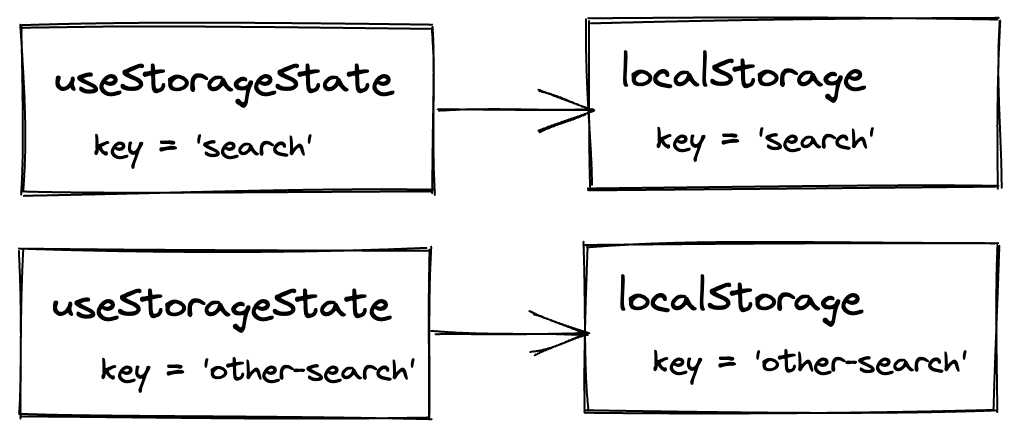
You've just created your first custom hook. If you're not comfortable with custom hooks, you can revert the changes and use the useState and useEffect hook as before in the App component. However, knowing about custom hooks gives you lots of new options. A custom hook can encapsulate non-trivial implementation details that should be kept away from a component, can be used in more than one React component, can be a composition of other hooks, and can even be open-sourced as an external library. Using your favorite search engine, you'll notice there are hundreds of React hooks that could be used in your application without worry over implementation details.
Exercises:
- Compare your source code against the author's source code.
- Recap all the source code changes from this section.
- Optional: If you are using TypeScript, check out the author's source code here.
- Read more about React Hooks and custom React Hooks to get a good understanding of them, because they are the bread and butter in React function components.
Interview Questions:
- Question: What are React custom hooks?
- Answer: Custom hooks are JavaScript functions that utilize React hooks to encapsulate and reuse logic in function components.
- Question: How do you create a custom hook in React?
- Answer: Create a function starting with "use" and use existing React hooks or other custom hooks within it.
- Question: Can custom hooks have state?
- Answer: Yes, custom hooks can use hooks like useState.
- Question: What naming convention should custom hooks follow?
- Answer: Custom hooks should be named with the prefix "use" to signal their association with React hooks.
- Question: Can custom hooks accept parameters?
- Answer: Yes, custom hooks can accept parameters to make them flexible and customizable.
- Question: How do you share stateful logic between components using custom hooks?
- Answer: Extract the shared logic into a custom hook and use it in multiple components.
- Question: Do custom hooks have access to the component's props?
- Answer: No, custom hooks don't have direct access to the component's props. They usually accept necessary data through arguments.
- Question: Can you use multiple custom hooks in a single component?
- Answer: Yes, you can use multiple custom hooks in a single component to leverage different pieces of reusable logic.
- Question: What's the key benefit of using custom hooks?
- Answer: Custom hooks promote code reuse, abstraction of complex logic, and maintainability in React function components.
- Question: Can custom hooks have side effects like data fetching?
- Answer: Yes, custom hooks can encapsulate side effects using hooks like useEffect to perform tasks such as data fetching.
- Question: Are custom hooks only for state management?
- Answer: No, while custom hooks can manage state, they can encapsulate any reusable logic, including side effects and computations.